Divi Toolbox ➜ Modules ➜ Enable 3D Tilt Effect
The effect can be applied to any row, section, or – for the best results – any module.
Navigate to module Settings → Advanced tab → CSS ID & Classes → CSS Class, and add the following custom class: dtb-tilt. This is a simple image with a dtb-tilt CSS class:
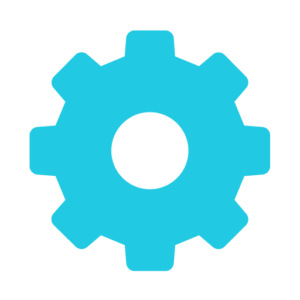
Toolbox Customizer ➜ 3D Tilt
You can customize the effect parameters in the Toolbox Customizer. Here’s the list of available options:
- Max tilt
- Perspective (the lower the number, the more extreme the tilt gets)
- Scale (1 is 100%)
- Speed of enter/exit transition
- Add glare effect
- Max glare value