Divi Toolbox ➜ Admin ➜ Divi Layouts Shortcode
This option enables the possibility to display any layout from the Divi Library as a shortcode. You can display modules inside other modules, widgets, etc.
How to use the Shortcodes?
1. Save any Module, Row or Section in the Divi Library.
2. Navigate to Divi → Divi Library.
3. Copy the shortcode you’ll see on the Layouts list, eg. [ showlayout id=123 ]
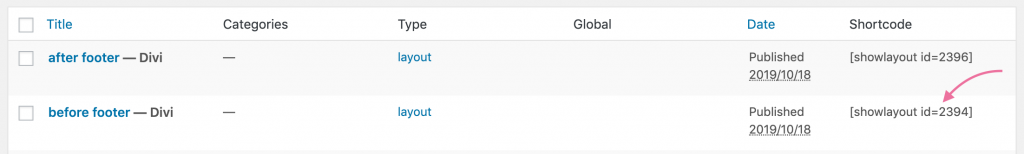
4. Paste the shortcode inside any module, widget or any other place on your website.
Please note: the shortcode functionality won’t work with layouts/modules set as global.